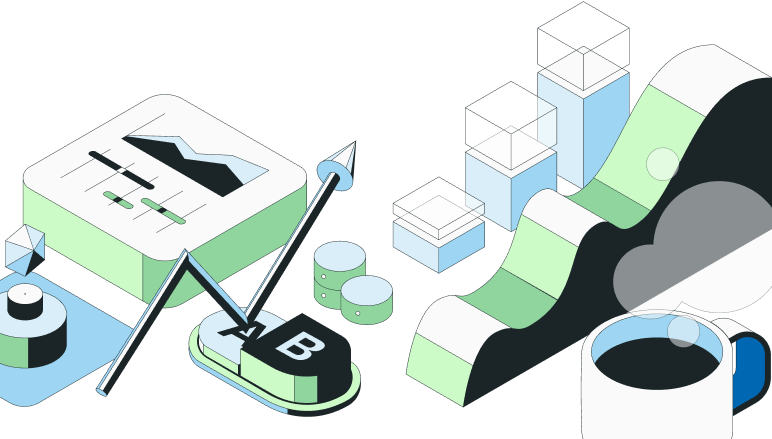Before you deploy your next big update or feature, consider the safety net that a staging environment provides.
It's like having a dress rehearsal for your application, ensuring everything runs smoothly on opening night.
A staging environment is your last line of defense against potential bugs that could affect user experience. By mimicking the production environment, it allows for comprehensive testing without the risk of real-world fallout.
Understanding the purpose of a staging environment
A staging environment in software development serves as a crucial checkpoint before live deployment. Here's what it entails:
Definition: A staging environment is a replica of the production environment where all software updates are deployed and tested before being released to the public. It includes the same hardware, software, and network configurations as the production environment, ensuring that any tests conducted are indicative of real-world behavior.
Role and importance:
Simulating real-world interactions: In staging, you can interact with the software as if it were in the live environment, without the risk of affecting actual users. This setup is ideal for performance tuning, allowing you to observe how new features behave under conditions that closely mimic actual usage.
Critical for the development lifecycle: Integrating a staging environment into your development lifecycle enhances the quality assurance process. It not only helps in catching bugs early but also in validating data security, user experience, and overall system stability before anything reaches your users.
By leveraging a staging environment, you ensure that when your application updates hit production, they are as polished and bug-free as possible, safeguarding user experience and maintaining trust.
Key components of a staging environment
Creating a robust staging environment involves several critical components that mirror your production setup. Here’s what you need to consider:
Hardware and software configuration: Ensure that the hardware specifications and software versions in the staging environment match those in production. This alignment includes servers, operating systems, databases, and third-party services, ensuring that tests accurately reflect production conditions. As mentioned in Testing in Production, the safe way, maintaining such alignment helps in achieving a miniature replica of the production environment.
Network configurations: Mimic the production network environment by replicating the same network topology, including firewalls, load balancers, and connectivity settings. This setup helps in identifying any network-related issues that could arise after deployment. The importance of accurate network simulation is stressed in the context of different deployment strategies such as blue-green deploys and canary deploys, which rely on precise network behavior to function correctly.
Data management:
Realism and security: Use data that closely resembles the actual user data in production to ensure realistic test results. However, it’s crucial to anonymize sensitive information to protect user privacy. Adhering to regulations such as GDPR, PCI, and HIPAA is essential in this process.
Performance considerations: Regularly refresh this data to maintain its relevance without compromising performance. Efficient data management helps in validating database migrations and data-intensive operations under near-real-world conditions, similar to practices described in testing database migrations.
By meticulously configuring these elements, you can create a staging environment that serves as a reliable last step before going live. This setup not only boosts confidence in the new releases but also minimizes disruptions in the live environment.
Testing strategies employed in staging environments
Staging environments support various critical tests to ensure software stability and performance. Here are the main types you’ll likely use:
Load testing: This checks how the system performs under extreme load, mimicking peak usage periods to identify potential bottlenecks.
Security testing: Essential for uncovering vulnerabilities that could be exploited once the software is live, ensuring data integrity and compliance with security standards.
User acceptance testing (UAT): Real users test the software in staging to validate the user experience against their expectations and requirements.
Automation plays a pivotal role in the efficiency and reliability of these tests. Integrating continuous integration/continuous deployment (CI/CD) tools automates the process from code commit to deployment. This integration ensures that every change is automatically built, tested, and prepared for release, which significantly speeds up the development cycle and reduces human error.
By employing these strategies, you ensure that your application not only meets functional requirements but also can handle real-world stresses and security threats before it reaches your users.
Challenges and best practices in staging
When setting up a staging environment, you'll face several challenges. Environment drift occurs when staging and production setups start to differ, resulting in unanticipated issues post-deployment. Data fidelity issues arise when the data in staging does not accurately represent production data, skewing test results. Resource management can also be tricky; ensuring that staging mirrors production's scale without unnecessary expenditure demands careful planning.
To keep staging and production aligned, consider these best practices:
Regular updates: Sync staging with production frequently. This alignment minimizes the drift and ensures that any tests conducted are valid and reliable.
Infrastructure as Code (IaC): Use tools like Terraform or AWS CloudFormation to manage infrastructure. IaC helps in maintaining consistent environments across development, staging, and production by codifying infrastructure configurations.
By addressing these challenges with disciplined strategies, you enhance the staging environment's effectiveness. This proactive approach not only saves time during deployments but also reduces the risks of errors in live environments.
The impact of a well-managed staging environment on product quality
A well-managed staging environment significantly boosts product quality and user satisfaction. By simulating real-world conditions, staging allows you to catch and fix bugs before they reach your users. This proactive testing reduces downtime and enhances user trust in your product.
Case studies show the value of effective staging. For instance, a major e-commerce platform once used staging to detect a critical payment gateway issue before going live. This early detection prevented a massive transaction failure, saving the company from potential revenue loss and customer dissatisfaction.
Another example involves a popular mobile app. The staging process helped identify a compatibility issue with a new OS update. Fixing this before release ensured users enjoyed uninterrupted service, maintaining high satisfaction levels.
In each of these cases, staging acted as a crucial safeguard. It not only maintained product integrity but also protected the company's reputation and customer loyalty. By investing in thorough staging processes, businesses can avoid the costly repercussions of deploying flawed products. Read more about effective staging and testing strategies on Medium.
Create a free account

Build fast?
Recent Posts
How to track your features' retention
Explore flexible retention metrics beyond simple return rates. Learn to define meaningful actions and timeframes, manage seasonality, and use Statsig for detailed insights.
How e-commerce companies grow with Statsig
The e-commerce buyers' journey can be segmented into four steps: Discovery, Research, Checkout, and Retention. Here's how to approach each of them.
How to optimize the digital experience with Session Replay tools
Learn how session replay tools capture user interactions, identify pain points, and optimize user experience.
Startup programs for early stage companies (living document)
We’re committed to supporting startup growth and innovation, which is why we've curated a list of top startup programs that offer invaluable resources.
Introducing stratified sampling
Discover the power of stratified sampling on Statsig. Avoid pre-existing differences in your experiments, reduce false positives, and achieve consistent, trustworthy results.
Behind the scenes: Statsig's backend performance
Have you ever wondered how Statsig is able to support +200 billion events every day? Learn what's under the hood.